THANK YOU FOR BECOMING A KINGDOM FIRE MEMBER!
Important Instructions For Custom Monthly Giving
In order to become a Kingdom Fire Monthly Member, you’ll need to follow these steps. There will also be additional instructions with images below for your convenience. If you have any questions, please don’t hesitate to reach out to us at admin@kingdomfire.us

Donate
When you click this link, you’ll be directed to our giving partner Tithely to donate. For access to exclusive content, you’ll need to make a donation of $20 or more. Make sure you select “Monthly” giving. You’ll also be able to select the date of withdrawal. See additional instructions below.

Register
After donating, you’ll be redirected to our membership platform to register.

Get Access
After you complete the donation and registration you’ll receive access to all of our exclusive content, such as our classes here.
Additional Custom Giving Instructions
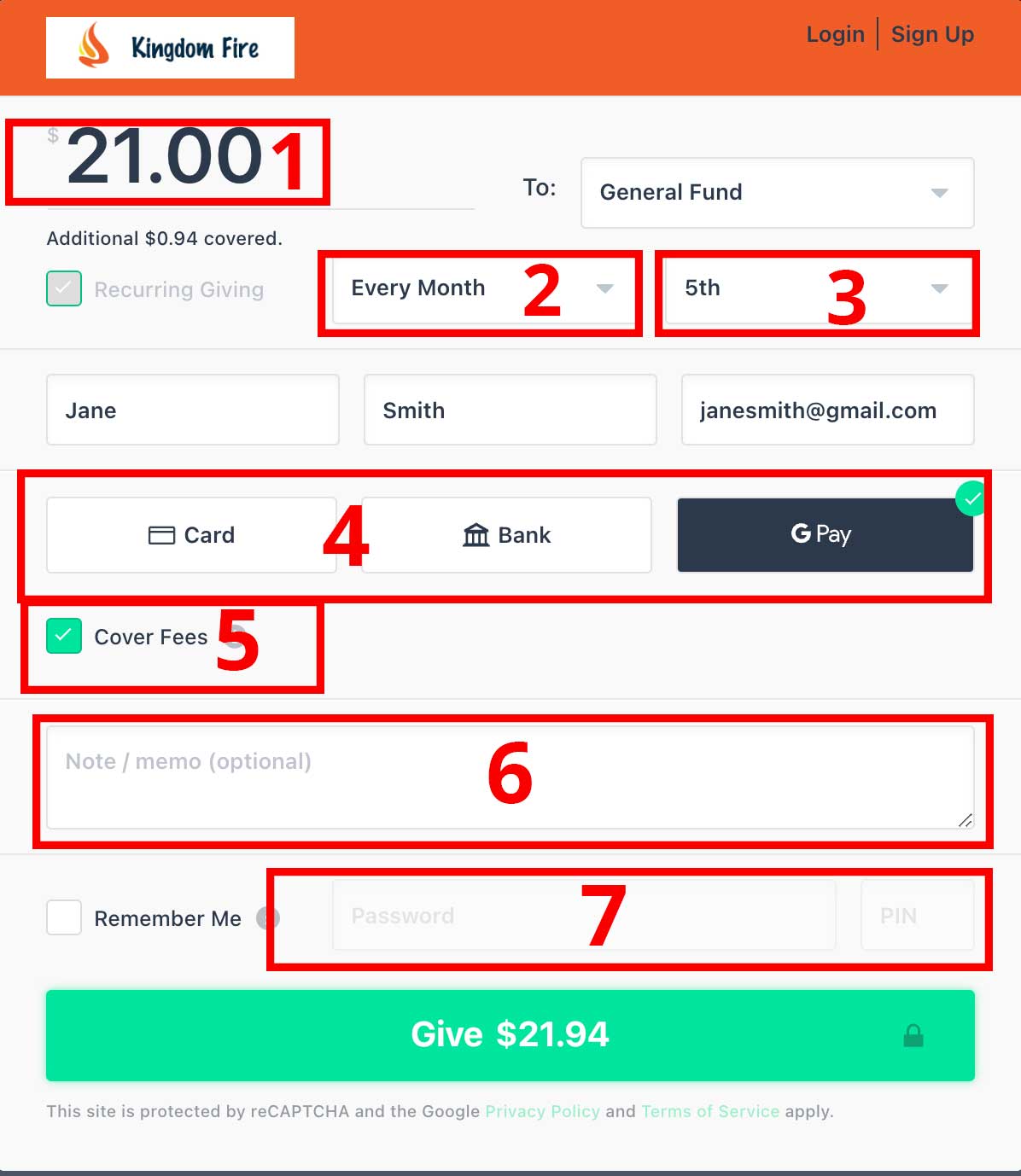
1. To get access to our exclusive content, please consider a donation above $20/month.
2. Make sure to mark “every month.”
3. Select the withdrawal date that works best for you.
4. You have the option to donate through a card, bank, or Google Pay.
5. Tithely takes out a percentage for each donation. If you’d like to cover those fees so we receive 100% of the donations, please select “Cover Fees.”
6. If you’d like to write any sort of note to us, please use this box.
7. If you’d like to manage your subscription in the future, it’s adviseable to set up a password and PIN. However, you can always set this up later using your email with the “Login” or “Sign Up” buttons.
8. After clicking give, you’ll be redirected to our website membership form. This registration form will give you a login username and password to give you access to private content exclusive to monthly donors. You’ll also receive emails from us and Tithely that will confirm your registration, donation, and a receipt.
